How do I install Magento?
Magento is the free software package that many webshops use. You can easily install it via Softaculous in cPanel.
Steps
Step 1. Log in to cPanel.
Step 2. Under Software, click Softaculous Apps Installer.
Step 3. You will enter a new page. In the left menu, click on the search bar and type Magento. Then click on the Magento link.
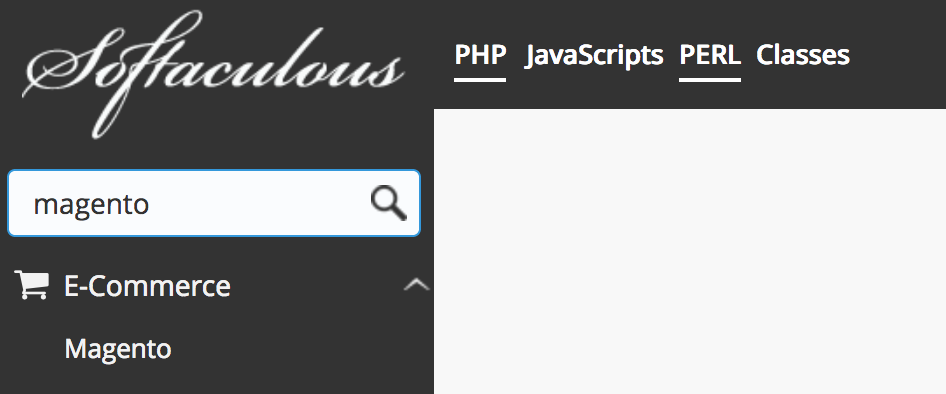
Step 4. You will see a brief explanation of Magento and an overview of all active Magento installations. Click Install Now to install Magento.
Step 5. Under Domain, select the domain name where Magento should be installed.
Tip: If you want to install Magento in a separate folder, enter Folder in the desired name. Magento will then be accessed via http://chosendomain.extension/selected folder.
Step 6. Enter the desired username and password at Admin username and Admin password. Fill in your fisrtname and surname and then enter Email email in the desired email address.
Step 7. Click Install to start the installation. After the installation is completed, you will find a new page of information about the new installation.





