How do I install a WordPress plugin?
When you use WordPress you can easily expand the functionality of your website. With plugins you can create a contact form, build a page or even secure your WordPress.
Also read: How do I secure my WordPress website?
Steps to install a WordPress plugin
Step 1: Log in to WordPress.
Step 2: In the left menu, click Plugins and then Add new at the top of the page.
![]()
![]()
Step 3: You will see an overview of popular plugins. You can also search for a plugin, such as a contact form plugin.
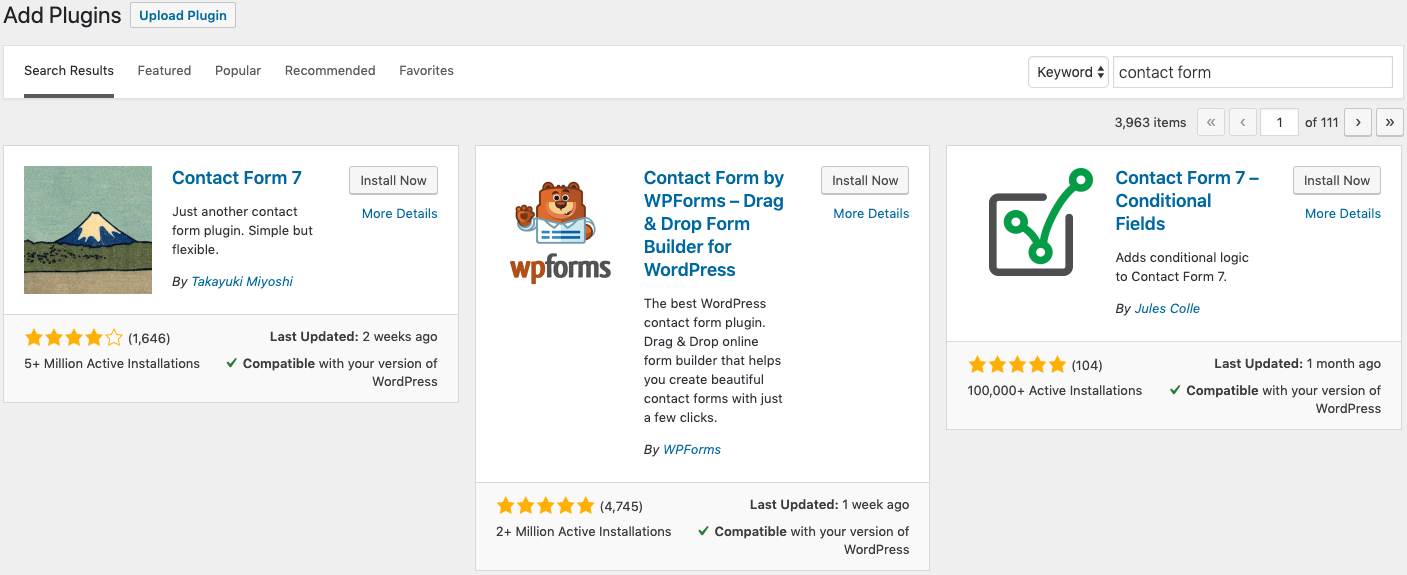
Step 4: At the plugin you want to install, click More Details for more information about the plugin. Click Install Now to install the plugin instantly.
Step 5: Depending on the plugin, it may take a while to complete the installation. After activating, click Activate to activate the plugin.
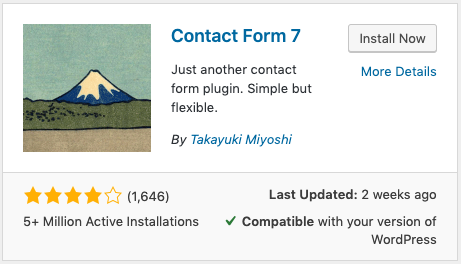
Step 6: You have now installed the plugin. Each plugin works differently, it is therefore good practice to look up information about the plugin before installing it.





