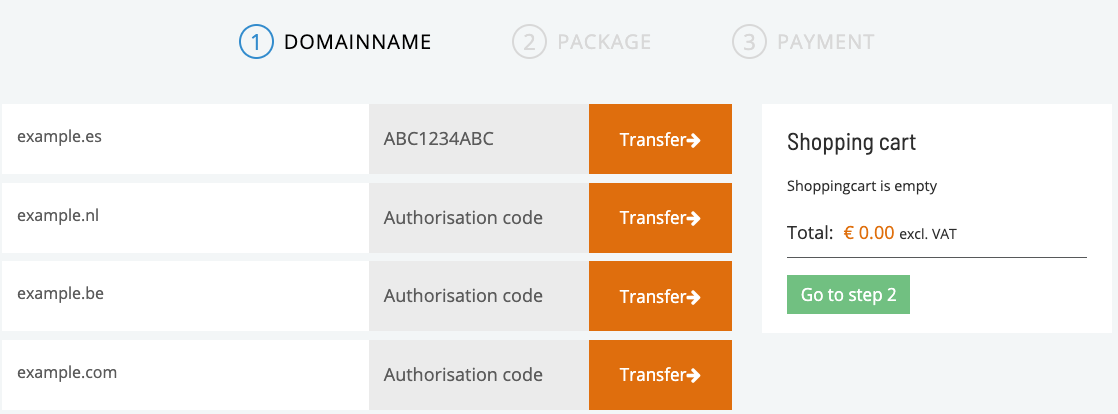How can I transfer my domain?
When you're looking to transfer a domain to Neostrada you'll need an Authorisation code. If you don't have this code, you should contact your current registrar for the code. Sometimes an Authorisation code is called an EPP code.
Important: Some extensions such as the .es, .de, .co.uk, .fr and .cn extension don't follow standard procedures, but work with other methods such as email confirmation. For more information about these extensions can be found at the bottom of this article, under Unique extensions.
Transfering to Neostrada
When you see a field to enter the Authorisation code and a Transfer button, the domain has already been registered with another registrar. You can request the Authorisation code from your current registrar. This Authorisation code is called an EPP code with some registrars. When you have the Authorisation code, follow these steps:
- Log in on the customer panel on Neostrada.
- Click Register a domain name
- Enter the domainnname you want to transfer, including extension.
- Click Check.
- Enter the Authorisation code in the field that says Authorisation code.
- Click Transfer. The transfer will start after finishing the payment options.
Important: A transfer of a domain is not a transfer of the website and any data assosiated with the website. Do you want to transfer the website too? You can use our Premium Service Website Transfer. Do you want your email transfered too? You can use the Premium Service Email Transfer to transfer your email.
How long does a transfer take?
The transfer duration of a domain is different for most extensions. For example a .nl or .be domain is usually transfered within a few minutes. All other extensions take about 7 days before the transfer is completed.
Why did my domain transfer fail?
It's possible when transfering domain you receive an email saying your transfer failed. If the reason is known we include the reason for the failed transfer in this email. If you got an email saying the transfer or Authorisation code is incorrect, you should contact your current registrar for a new transfer code. You can enter this code on the link we send you on the email. Do you not understand the error message, or are you running into other problems? Please contact support@neostrada.nl
Transfering to a different registrar
We're sorry to hear you're thinking about transfering your domain. If you are running into problems with your domain or if you have any questions, let us know so we can work towards a solution together.
You can request the Authorisation code using these steps: How do I request my transfer code?
Important: A transfer of your domain is not an administrative cancellation of your domain. You still need to request this cancellation through the customer panel. You can do this using these steps: How can I cancel my services?
Unique extensions
.uk & .co.uk
Important: The transfer of a .co.uk or .uk domain is only possible if you are the owner of both extensions.
Before you can use the steps under Transfering to Neostrada, you will have to request the current registrar of the domain to change the IPS-TAG for the domain. The IPS-TAG is the identification of the current registrar, and where this domain should be registered. When you have updated the TAG you can follow the steps under Transfering to Neostrada for your .co.uk and/or .uk domain. You can use the following TAG: YOURSRS-NL
.de & .fr
When transfering a .de or .fr domain the Trustee information will need to be changed. Trustee information is an extra registration on your name, where the Trustee data will be used as the domain owner.
When registering or transfering to Neostrada we change the Trustee information for you using the domain owner registration information.
When moving from Neostrada to another registrar we will need to update the Trustee information and send you the Authorisation code. Do you want to transfer a .de or .fr domain to a different registrar? Contact us at support@neostrada.nl
.cn
The organisation that provides the .cn extension has released this for world-wide access. With registering or transfering a .cn domain there are a few different policies and workflows.
- When registering a .cn domain the use of an Owner Contact is mandatory. When this Owner Contact is a natural person, they will have to send a copy of a valid copy of an identification document. When this Owner Contact is a business, the business will have to send a copy of a recent copy of documentation supplied by the local Chamber of Commerce for verification.
- When the Owner Contact is a natural person and a resident of China or Hong Kong, the above verification with a copy of an identification document is not required. Instead Trustee information will have to be supplied to transfer or register the domain.
- For more information about restrictions and regulations for .cn domains we refer you to the organisation that provides the extension, CNNIC.
.es & .lu
When transfering a .es or .lu domain you don't get an Authorisation code. When you want to transfer a .es or .lu domain you will need to request the transfer at the new registrar. When you have requested the transfer, an email will be sent to the owner data with a confirmation link. When you click this link the domain will be transfered to the new registrar. When you are looking to move your domain to Neostrada you can enter a fictional Authorisation code on the website. When you then click Transfer the request will be sent to the current registrar.